Sending Your Freeway Site
Oftentimes, I may want to take a peek at your Freeway file to assist with troubleshooting. Creating an archive and sending that to me is the most foolproof method.
Steps
-
In Freeway, go to “File > Save Archive…”
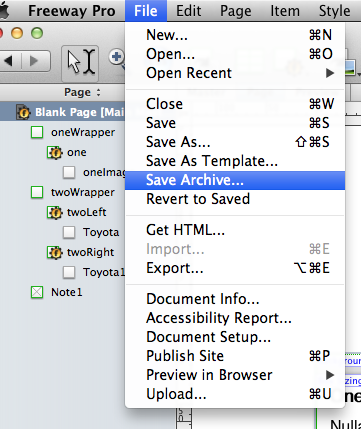
-
Follow the resulting dialogs and save it to your hard drive.
-
Right-click on the folder that Freeway created in Finder, and choose ‘Compress “Folder Name”’. This will create a zip file.
- Upload the zip using a cloud service like Walter Davis’ Fling. Set the expiration to three days.
- Send the link to caleb@onrampwebdesign.com.